Figma is a cloud-based design tool that has quickly become a go-to platform for designers all over the world. With its intuitive interface, powerful collaboration tools, and impressive vector editing capabilities, Figma is a true game-changer for design teams of all sizes. In this post, we’ll explore why Figma is the ultimate design tool, and how it can help you streamline your design workflow and create better designs faster.
Figma boasts a number of powerful features that make it a must-have tool for designers. Its collaborative design tools, for example, allow teams to work together in real-time, making it easier to share ideas, iterate on designs, and provide feedback. Figma’s vector networks make it easy to create complex shapes and edit paths with precision, while its prototyping capabilities make it possible to create interactive mockups that simulate user experiences.
Using Figma can provide numerous benefits for designers and design teams. For example, it can help streamline your design workflow by centralizing all your design assets in one place, reducing the need to switch between multiple tools. Figma can also help reduce design-to-development handoff times by allowing developers to access design assets directly from the platform. Additionally, Figma’s cloud-based platform makes it easy to collaborate with remote team members, making it an ideal tool for teams working from multiple locations.
Getting started with Figma is easy. Simply sign up for an account on the Figma website, and you’ll be taken through a quick onboarding process to help you get familiar with the platform. From there, you can create a new project, invite team members, and start designing right away. Figma’s intuitive interface makes it easy to learn and use, and there are plenty of online resources and tutorials available to help you get the most out of the platform.
Tips and Tricks: To get the most out of Figma, it’s important to take advantage of some of the platform’s lesser-known features. For example, using keyboard shortcuts can help speed up your workflow, while installing plugins can help you extend Figma’s functionality. It’s also a good idea to follow design best practices when using Figma, such as using consistent naming conventions and organizing your design files in a logical way.
Conclusion: Figma is a powerful and flexible design tool that can help you streamline your design workflow, collaborate with team members, and create better designs faster. With its intuitive interface, powerful features, and extensive online resources, Figma is the ultimate tool for designers who want to take their work to the next level. So why not give it a try and see how it can help you achieve your design goals?

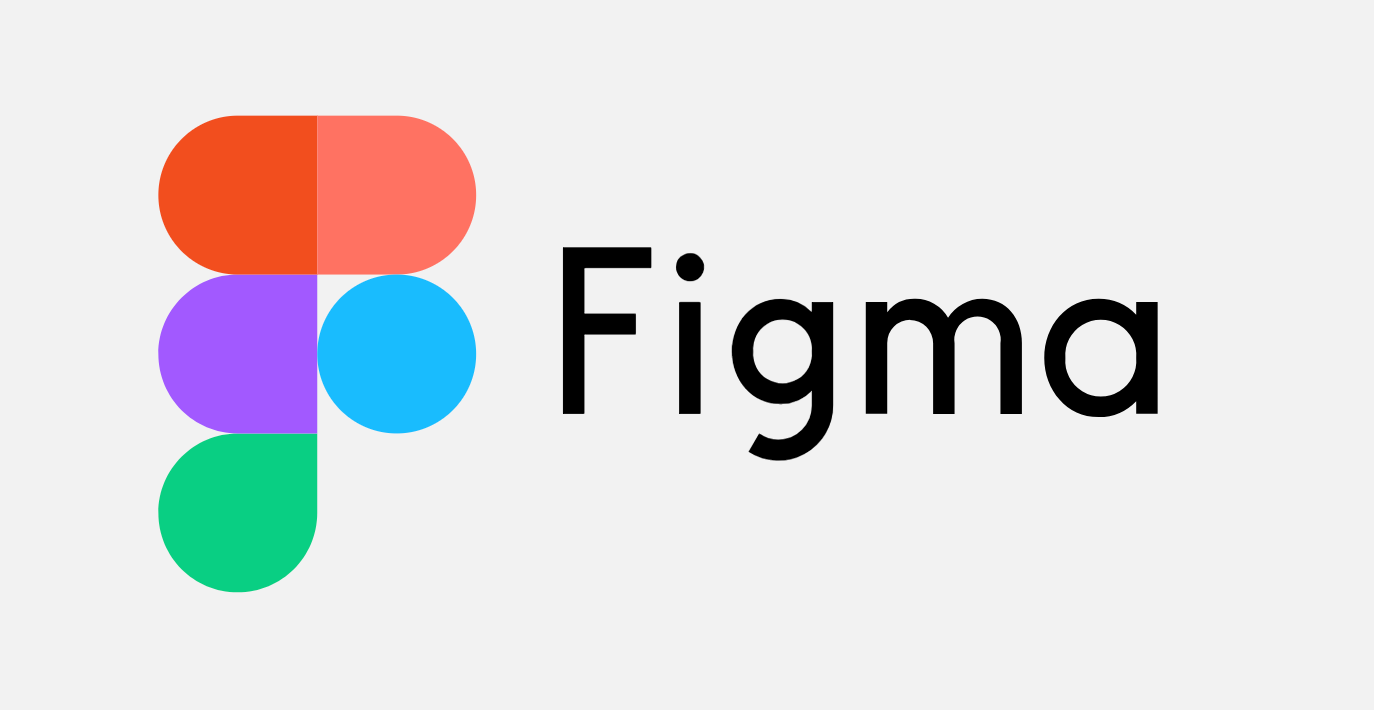




+ There are no comments
Add yours